ComfyUI Extension: gguf
gguf node for comfyui
Custom Nodes (13)
README
gguf node for comfyui 
<img src="https://raw.githubusercontent.com/calcuis/comfy/master/gguf.gif" width="128" height="128">
install it via pip/pip3
pip install gguf-node
enter the user menu by (if no py command; use python/python3 instead)
py -m gguf_node
Please select:
- download full pack
- clone the node only
Enter your choice (1 to 2): _
for new/all user(s)
opt 1 to download the compressed comfy pack (7z), decompress it, and run the .bat file striaght (idiot option)
for existing user/developer(s)
opt 2 to clone the gguf repo to the current directory (either navigate to ./ComfyUI/custom_nodes first or drag and drop there after the clone)
alternatively, you could execute the git clone command to perform that task (see below):
- navigate to
./ComfyUI/custom_nodes - clone the gguf repo to that folder by
git clone https://github.com/calcuis/gguf
same operation for the standalone pack; then you should be able to see it under Add Node >
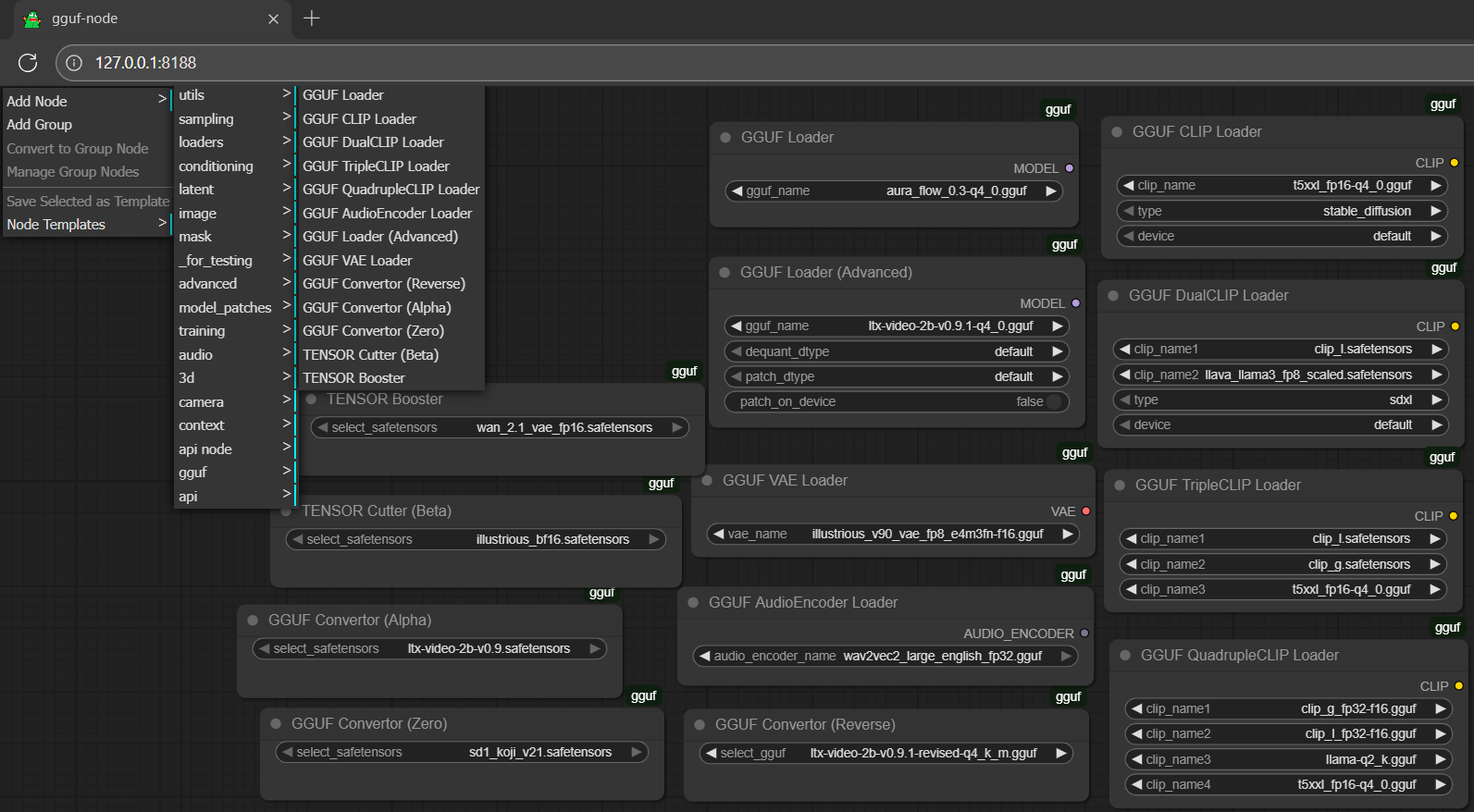 check the dropdown menu for
check the dropdown menu for gguf
🐷🐷📄 for the latest update, gguf-connector deployment copy is now attached to the node itself; don't need to clone it to site-packages; and, as the default setting in comfyui is sufficient; no dependencies needed right away 🙌 no extra step anymore
other(s): get it somewhere else trustworthy/reliable
you are also welcome to get the node through other available channels, i.e., comfy-cli, comfyui-manager (search gguf from the bar; and opt to install it there should be fine; see picture below), etc.
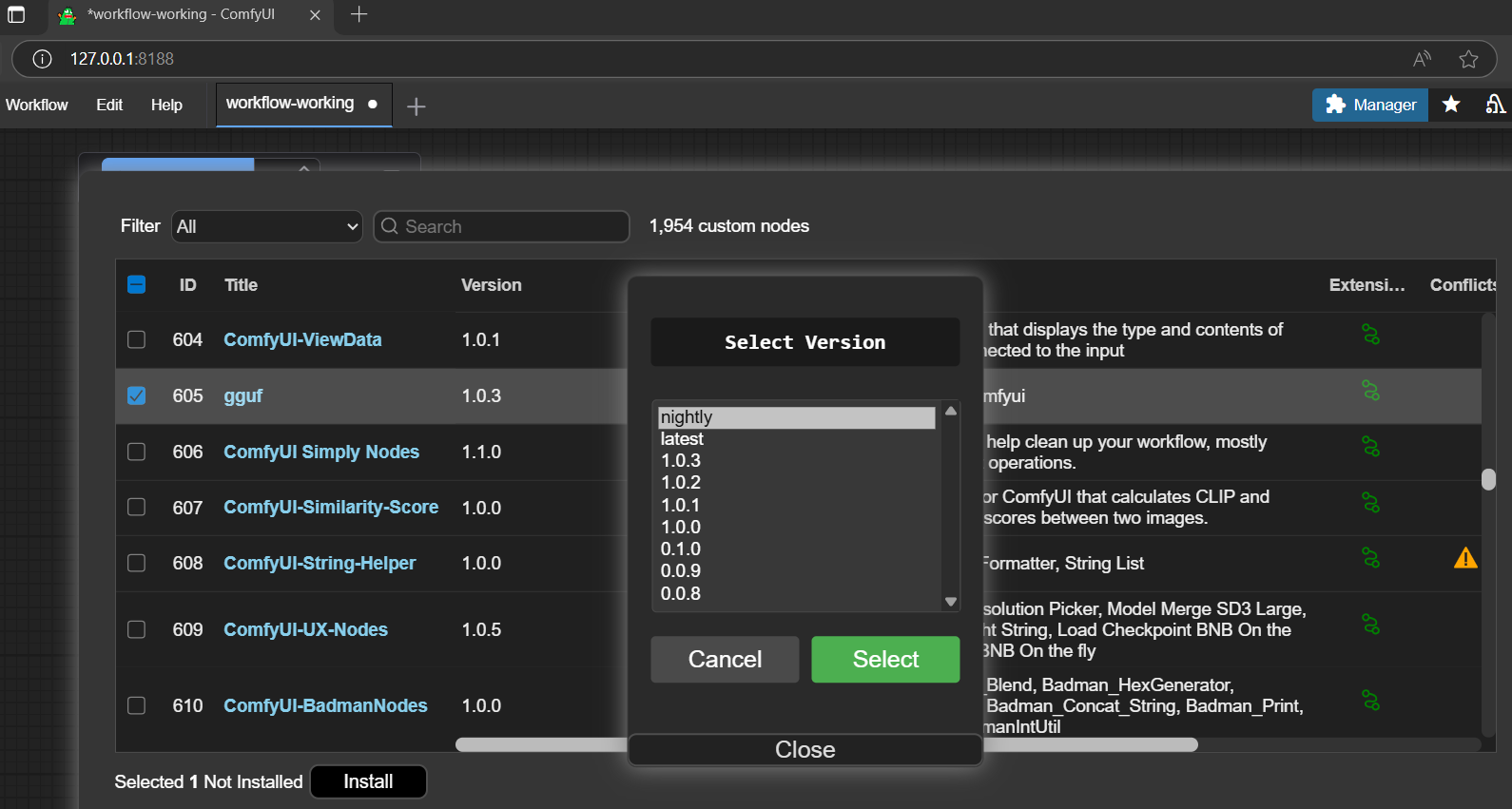
gguf node is no conflict with the popular comfyui-gguf node (can coexist; and this project actually inspired by it; we are here honor their developers' contribution; we all appreciate their great work truly; however, gguf is definitely not a re-package of comfyui-gguf, though share part of the code base, engine is natively coded; you could probably test our version and their version; or mix up use; better treat it as compatible node or alternative); and gguf is more lightweight (no dependencies needed), more functions (i.e., built-in tensor cutter, tensor booster, gguf convertor, etc.), more models (covering: image, video, audio, etc.) and full quant (s, k, i and t) supported, compatible with the latest version numpy, and all other updated libraries come with comfyui
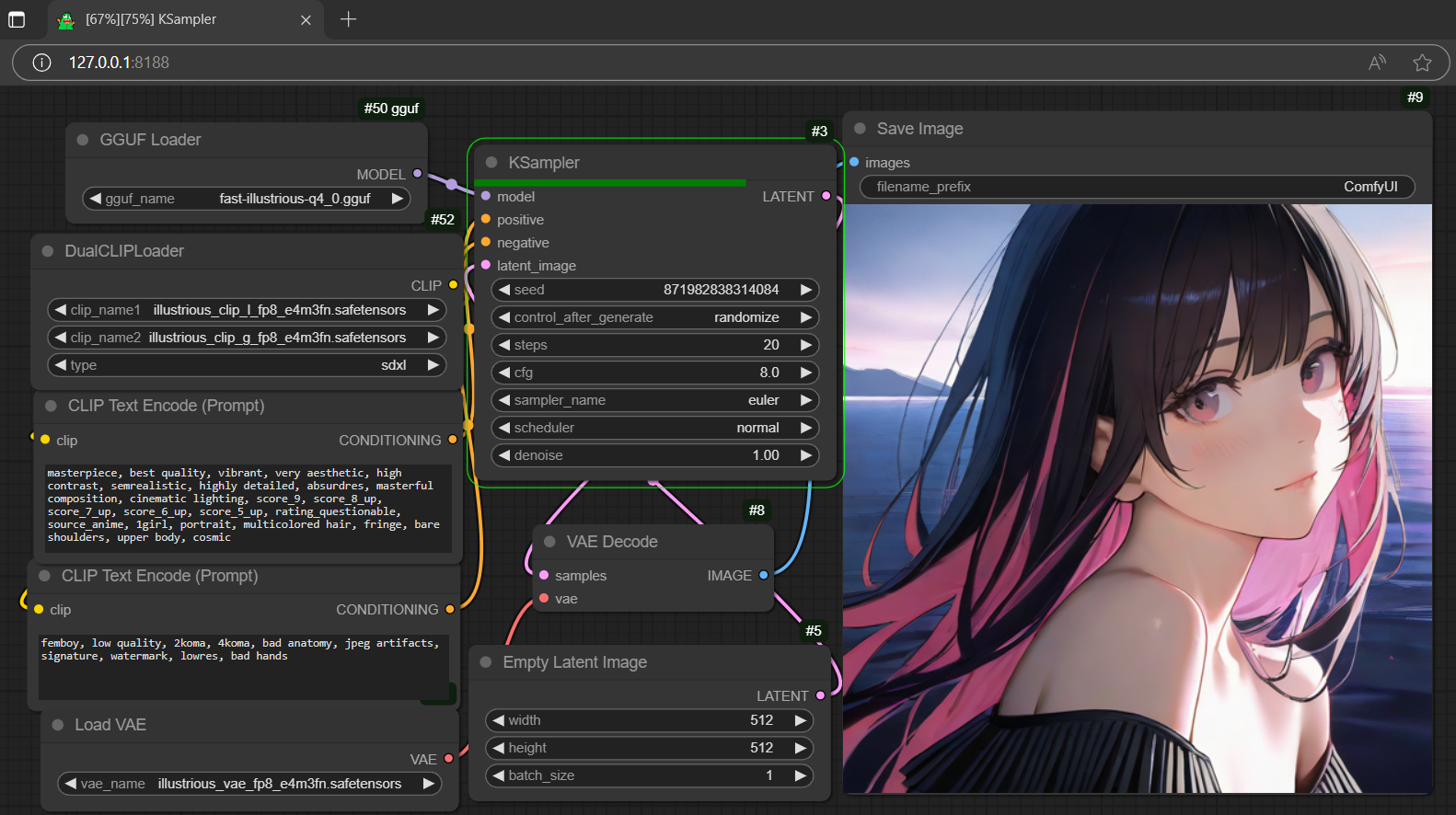 for the demo workflow (picture) above, you could get the test model gguf here, test it whether you can generate the similar outcome or not
for the demo workflow (picture) above, you could get the test model gguf here, test it whether you can generate the similar outcome or not
setup (in general)
- drag gguf file(s) to diffusion_models folder (./ComfyUI/models/diffusion_models)
- drag clip or encoder(s) to text_encoders folder (./ComfyUI/models/text_encoders)
- drag controlnet adapter(s), if any, to controlnet folder (./ComfyUI/models/controlnet)
- drag lora adapter(s), if any, to loras folder (./ComfyUI/models/loras)
- drag vae decoder(s) to vae folder (./ComfyUI/models/vae)
workflow
- drag the workflow json file to the activated browser; or
- drag any generated output file (i.e., picture, video, etc.; which contains the workflow metadata) to the activated browser
simulator
- design your own prompt; or
- generate a random prompt/descriptor by the simulator (though it might not be applicable for all)
booster (new feature: boost safetensors to fp32)🐷
- drag safetensors file(s) to diffusion_models folder (./ComfyUI/models/diffusion_models)
- choose the last option from the gguf menu:
TENSOR Booster - select your safetensors model inside the box; don't need to connect anything; it works independently
- click
Queue(run); then you can simply check the processing progress from console - when it was done; the quantized/boosted safetensors file will be saved to the output folder (./ComfyUI/output)
cutter (cut safetensors in half - bf16 to fp8)
- drag safetensors file(s) to diffusion_models folder (./ComfyUI/models/diffusion_models)
- choose the second last option from the gguf menu:
TENSOR Cutter (Beta) - select your safetensors model inside the box; don't need to connect anything; it works independently
- click
Queue(run); then you can simply check the processing progress from console - when it was done; the quantized/half-cut safetensors file will be saved to the output folder (./ComfyUI/output)
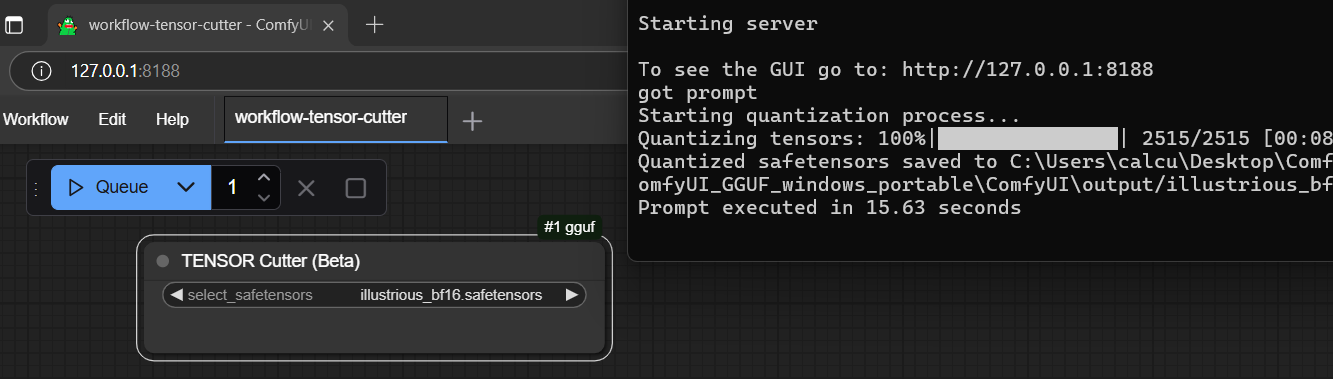 little tips: for whatever reason, some tensor(s) in particular model(s) might need to stay at fp32 or f32 status to work; espeically for vae, which is very common; in that case, most likely the half-cut safetensors might not work (i.e., black screen output); you might need to learn that tactic: boost your safetensors to fp32 (if you cannot find the original fp32 version) to make sure it works first then do the quantization/conversion based on that fp32 file
little tips: for whatever reason, some tensor(s) in particular model(s) might need to stay at fp32 or f32 status to work; espeically for vae, which is very common; in that case, most likely the half-cut safetensors might not work (i.e., black screen output); you might need to learn that tactic: boost your safetensors to fp32 (if you cannot find the original fp32 version) to make sure it works first then do the quantization/conversion based on that fp32 file
convertor (convert safetensors to gguf)
- drag safetensors file(s) to diffusion_models folder (./ComfyUI/models/diffusion_models)
- choose the fourth last option from the gguf menu:
GGUF Convertor (Alpha) - select your safetensors model inside the box; don't need to connect anything; it works independently also
- click
Queue(run); then you can simply check the processing progress from console - when it was done; the converted gguf file will be saved to the output folder (./ComfyUI/output)
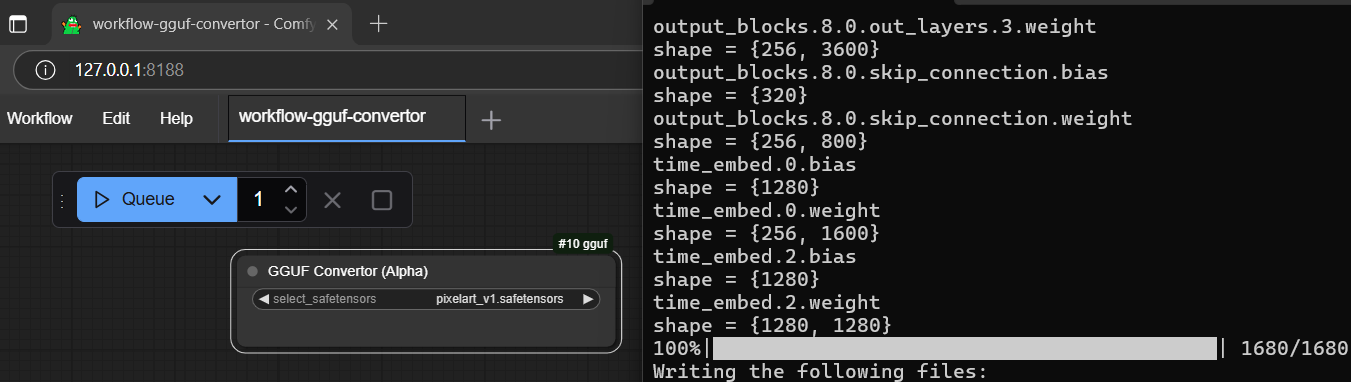 little tips: to make a so-called
little tips: to make a so-called fast model; could try to cut the selected model (bf16) half (use cutter) first; and convert the trimmed model (fp8) to gguf (pretty much same file size with the bf16 or f16 quantized output but less tensors inside; load faster theoretically, but no guarantee, you should test it probably, and might also be prepared for the significant quality loss)
reverser (reverse convert gguf to safetensors)
- drag gguf file(s) to diffusion_models folder (./ComfyUI/models/diffusion_models)
- choose the option below gguf vae loader from the gguf menu:
GGUF Convertor (Reverse) - select your gguf file inside the box; don't need to connect anything; it works independently as well
- click
Queue(run); then you can simply check the processing progress from console - when it was done; the converted safetensors file will be saved to the output folder (./ComfyUI/output)
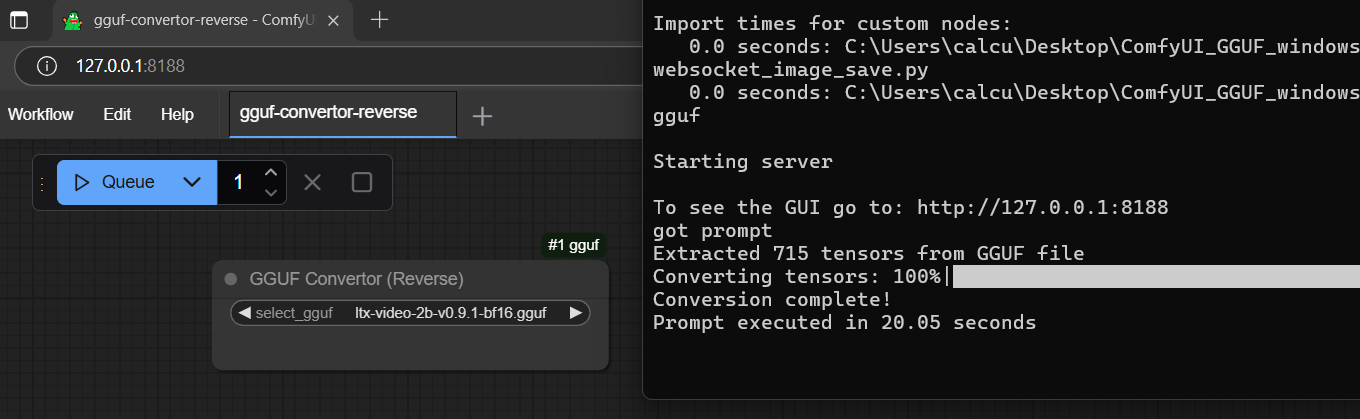 little little tips: the reverse converted safetensors file doesn't contain any clip and vae (cannot be used as checkpoint); should drag it to diffusion_models folder (./ComfyUI/models/diffusion_models) and select Add Node > advanced > loaders > Load Diffusion Model; then use it like gguf model (very similar to gguf loader) along with separate clip(s) and vae
little little tips: the reverse converted safetensors file doesn't contain any clip and vae (cannot be used as checkpoint); should drag it to diffusion_models folder (./ComfyUI/models/diffusion_models) and select Add Node > advanced > loaders > Load Diffusion Model; then use it like gguf model (very similar to gguf loader) along with separate clip(s) and vae
convertor ZERO
new flagship feature: convert safetensors to gguf without any restriction; no unsupported models anymore; never
- drag safetensors file(s) to diffusion_models folder (./ComfyUI/models/diffusion_models)
- choose the third last option from the gguf menu:
GGUF Convertor (Zero) - select your safetensors model inside the box; don't need to connect anything; it works independently!
- click
Queue(run); then you can simply check the processing progress from console - when it was done; the converted gguf file will be saved to the output folder (./ComfyUI/output)
- 🐷pig architecture: not merely model conversion; it works for converting text/audio encoder and vae as well; true! the amazing thing is - any form of safetensors can be converted! (but the file works or not; is another story)
GGUF VAE Loader🐷
- you can't IMAGINE it works; but it really works!
- convert your safetensors vae to gguf vae using convertor zero; then try it out!
- gguf vae loader supports both gguf and safetensors which means you don't need to switch loader anymore
GGUF AudioEncoder Loader🔈🐷
- wow! speechless! convert your safetensors audio encoder to gguf encoder using convertor zero; then try it out!
- gguf audio encoder loader supports both gguf and safetensors (same as gguf vae loader) which means you don't need to switch loader anymore; awesome!
📄 bug report (solved)
- please upgrade your node to the latest version for resolving the pypi gguf pack blockout issue if you have node(s) depending on gguf pack to work
reference
gguf-connector (engine) comfyui comfyui-gguf (special thanks city96) llama.cpp (special thanks georgi) testkit
parent
node is a member of family gguf