ComfyUI Extension: VideoX-Fun
VideoX-Fun is a video generation pipeline that can be used to generate AI images and videos, as well as to train baseline and Lora models for Diffusion Transformer. We support direct prediction from pre-trained baseline models to generate videos with different resolutions, durations, and FPS. Additionally, we also support users in training their own baseline and Lora models to perform specific style transformations.
Custom Nodes (35)
- Camera Basic From ChaoJie
- Camera Combine From ChaoJie
- Camera Join From ChaoJie
- Camera Trajectory From ChaoJie
- CogVideoX-Fun Sampler for Image to Video
- CogVideoX-Fun Sampler for Text to Video
- CogVideoX-Fun Sampler for Video to Video
- Create Trajectory Based On KJNodes
- FunCompile
- FunRiflex
- FunTextBox
- Image Maximum Node
- Load CogVideoX-Fun Lora
- Load CogVideoX-Fun Model
- Load Wan 2.2 Fun Lora
- Load Wan 2.2 Fun Model
- Load Wan 2.2 Lora
- Load Wan 2.2 Model
- Load Wan Fun Lora
- Load Wan Fun Model
- Load Wan Lora
- Load Wan Model
- Video To Canny
- Video To Depth
- Video To Pose
- Wan 2.2 Fun Sampler for Image to Video
- Wan 2.2 Fun Sampler for Text to Video
- Wan 2.2 Fun Sampler for Video to Video
- Wan 2.2 Sampler for Image to Video
- Wan 2.2 Sampler for Text to Video
- Wan Fun Sampler for Image to Video
- Wan Fun Sampler for Text to Video
- Wan Fun Sampler for Video to Video
- Wan Sampler for Image to Video
- Wan Sampler for Text to Video
README
VideoX-Fun
😊 Welcome!
Table of Contents
Introduction
VideoX-Fun is a video generation pipeline that can be used to generate AI images and videos, as well as to train baseline and Lora models for Diffusion Transformer. We support direct prediction from pre-trained baseline models to generate videos with different resolutions, durations, and FPS. Additionally, we also support users in training their own baseline and Lora models to perform specific style transformations.
We will support quick pull-ups from different platforms, refer to Quick Start.
What's New:
- Added support for Wan 2.2 series models, Wan-VACE control model, Fantasy Talking digital human model, Qwen-Image, Flux image generation models, and more. [2025.10.16]
- Update Wan2.1-Fun-V1.1: Support for 14B and 1.3B model Control + Reference Image models, support for camera control, and the Inpaint model has been retrained for improved performance. [2025.04.25]
- Update Wan2.1-Fun-V1.0: Support I2V and Control models for 14B and 1.3B models, with support for start and end frame prediction. [2025.03.26]
- Update CogVideoX-Fun-V1.5: Upload I2V model and related training/prediction code. [2024.12.16]
- Reward Lora Support: Train Lora using reward backpropagation techniques to optimize generated videos, making them better aligned with human preferences. More Information. New version of the control model supports various control conditions such as Canny, Depth, Pose, MLSD, etc. [2024.11.21]
- Diffusers Support: CogVideoX-Fun Control is now supported in diffusers. Thanks to a-r-r-o-w for contributing support in this PR. Check out the documentation for more details. [2024.10.16]
- Update CogVideoX-Fun-V1.1: Retrain i2v model, add Noise to increase the motion amplitude of the video. Upload control model training code and Control model. [2024.09.29]
- Update CogVideoX-Fun-V1.0: Initial code release! Now supports Windows and Linux. Supports video generation at arbitrary resolutions from 256x256x49 to 1024x1024x49 for 2B and 5B models. [2024.09.18]
Function:
Our UI interface is as follows:
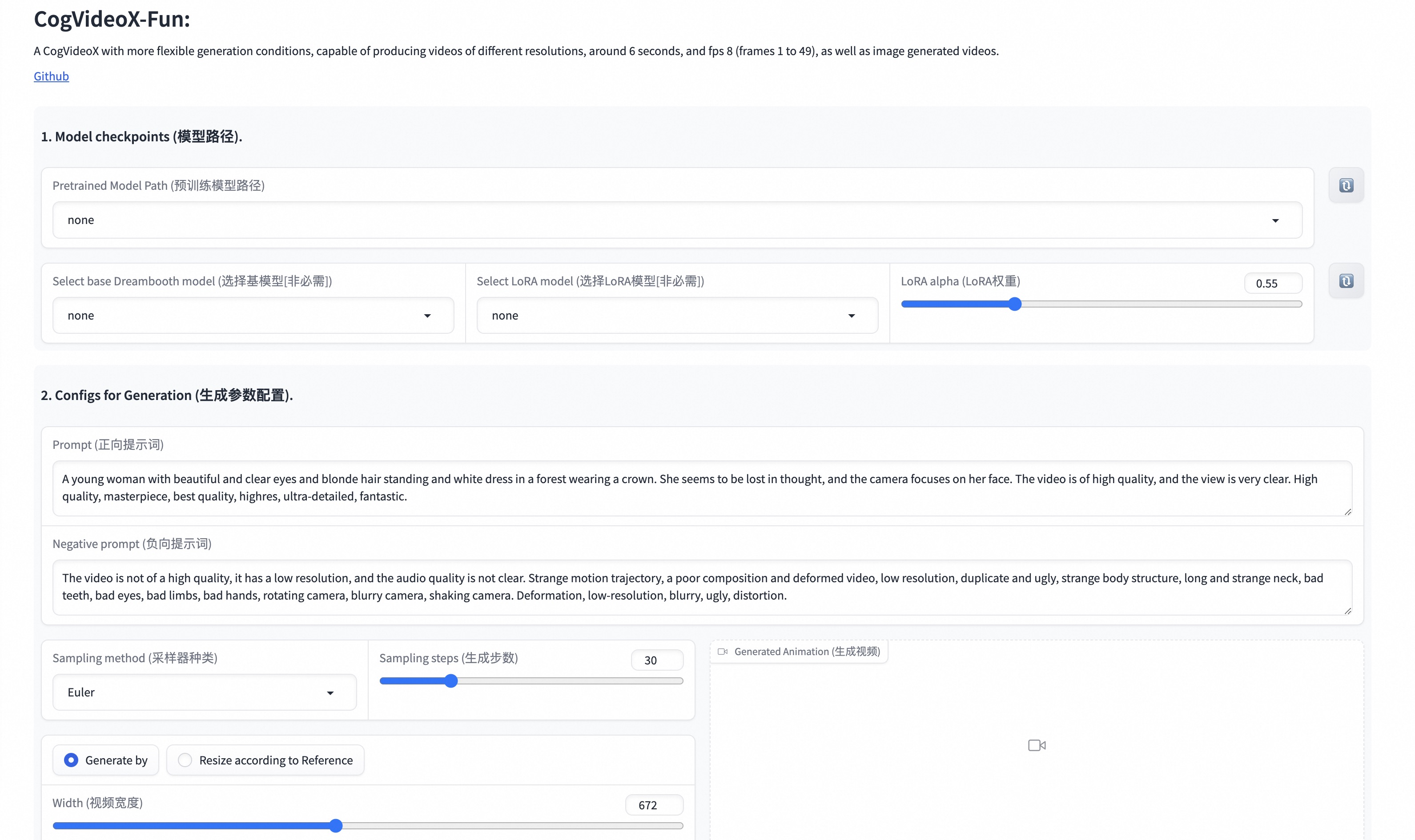
Quick Start
1. Cloud usage: AliyunDSW/Docker
a. From AliyunDSW
DSW has free GPU time, which can be applied once by a user and is valid for 3 months after applying.
Aliyun provide free GPU time in Freetier, get it and use in Aliyun PAI-DSW to start CogVideoX-Fun within 5min!
b. From ComfyUI
Our ComfyUI is as follows, please refer to ComfyUI README for details.

c. From docker
If you are using docker, please make sure that the graphics card driver and CUDA environment have been installed correctly in your machine.
Then execute the following commands in this way:
# pull image
docker pull mybigpai-public-registry.cn-beijing.cr.aliyuncs.com/easycv/torch_cuda:cogvideox_fun
# enter image
docker run -it -p 7860:7860 --network host --gpus all --security-opt seccomp:unconfined --shm-size 200g mybigpai-public-registry.cn-beijing.cr.aliyuncs.com/easycv/torch_cuda:cogvideox_fun
# clone code
git clone https://github.com/aigc-apps/VideoX-Fun.git
# enter VideoX-Fun's dir
cd VideoX-Fun
# download weights
mkdir models/Diffusion_Transformer
mkdir models/Personalized_Model
# Please use the hugginface link or modelscope link to download the model.
# CogVideoX-Fun
# https://huggingface.co/alibaba-pai/CogVideoX-Fun-V1.1-5b-InP
# https://modelscope.cn/models/PAI/CogVideoX-Fun-V1.1-5b-InP
# Wan
# https://huggingface.co/alibaba-pai/Wan2.1-Fun-V1.1-14B-InP
# https://modelscope.cn/models/PAI/Wan2.1-Fun-V1.1-14B-InP
2. Local install: Environment Check/Downloading/Installation
a. Environment Check
We have verified this repo execution on the following environment:
The detailed of Windows:
- OS: Windows 10
- python: python3.10 & python3.11
- pytorch: torch2.2.0
- CUDA: 11.8 & 12.1
- CUDNN: 8+
- GPU: Nvidia-3060 12G & Nvidia-3090 24G
The detailed of Linux:
- OS: Ubuntu 20.04, CentOS
- python: python3.10 & python3.11
- pytorch: torch2.2.0
- CUDA: 11.8 & 12.1
- CUDNN: 8+
- GPU:Nvidia-V100 16G & Nvidia-A10 24G & Nvidia-A100 40G & Nvidia-A100 80G
We need about 60GB available on disk (for saving weights), please check!
b. Weights
We'd better place the weights along the specified path:
Via ComfyUI:
Put the models into the ComfyUI weights folder ComfyUI/models/Fun_Models/:
📦 ComfyUI/
├── 📂 models/
│ └── 📂 Fun_Models/
│ ├── 📂 CogVideoX-Fun-V1.1-2b-InP/
│ ├── 📂 CogVideoX-Fun-V1.1-5b-InP/
│ ├── 📂 Wan2.1-Fun-14B-InP
│ └── 📂 Wan2.1-Fun-1.3B-InP/
Run its own python file or UI interface:
📦 models/
├── 📂 Diffusion_Transformer/
│ ├── 📂 CogVideoX-Fun-V1.1-2b-InP/
│ ├── 📂 CogVideoX-Fun-V1.1-5b-InP/
│ ├── 📂 Wan2.1-Fun-14B-InP
│ └── 📂 Wan2.1-Fun-1.3B-InP/
├── 📂 Personalized_Model/
│ └── your trained trainformer model / your trained lora model (for UI load)
Video Result
Wan2.1-Fun-V1.1-14B-InP && Wan2.1-Fun-V1.1-1.3B-InP
<table border="0" style="width: 100%; text-align: left; margin-top: 20px;"> <tr> <td> <video src="https://github.com/user-attachments/assets/d6a46051-8fe6-4174-be12-95ee52c96298" width="100%" controls preload loop></video> </td> <td> <video src="https://github.com/user-attachments/assets/8572c656-8548-4b1f-9ec8-8107c6236cb1" width="100%" controls preload loop></video> </td> <td> <video src="https://github.com/user-attachments/assets/d3411c95-483d-4e30-bc72-483c2b288918" width="100%" controls preload loop></video> </td> <td> <video src="https://github.com/user-attachments/assets/b2f5addc-06bd-49d9-b925-973090a32800" width="100%" controls preload loop></video> </td> </tr> </table> <table border="0" style="width: 100%; text-align: left; margin-top: 20px;"> <tr> <td> <video src="https://github.com/user-attachments/assets/747b6ab8-9617-4ba2-84a0-b51c0efbd4f8" width="100%" controls preload loop></video> </td> <td> <video src="https://github.com/user-attachments/assets/ae94dcda-9d5e-4bae-a86f-882c4282a367" width="100%" controls preload loop></video> </td> <td> <video src="https://github.com/user-attachments/assets/a4aa1a82-e162-4ab5-8f05-72f79568a191" width="100%" controls preload loop></video> </td> <td> <video src="https://github.com/user-attachments/assets/83c005b8-ccbc-44a0-a845-c0472763119c" width="100%" controls preload loop></video> </td> </tr> </table>Wan2.1-Fun-V1.1-14B-Control && Wan2.1-Fun-V1.1-1.3B-Control
Generic Control Video + Reference Image:
<table border="0" style="width: 100%; text-align: left; margin-top: 20px;"> <tr> <td> Reference Image </td> <td> Control Video </td> <td> Wan2.1-Fun-V1.1-14B-Control </td> <td> Wan2.1-Fun-V1.1-1.3B-Control </td> <tr> <td> <image src="https://github.com/user-attachments/assets/221f2879-3b1b-4fbd-84f9-c3e0b0b3533e" width="100%" controls preload loop></image> </td> <td> <video src="https://github.com/user-attachments/assets/f361af34-b3b3-4be4-9d03-cd478cb3dfc5" width="100%" controls preload loop></video> </td> <td> <video src="https://github.com/user-attachments/assets/85e2f00b-6ef0-4922-90ab-4364afb2c93d" width="100%" controls preload loop></video> </td> <td> <video src="https://github.com/user-attachments/assets/1f3fe763-2754-4215-bc9a-ae804950d4b3" width="100%" controls preload loop></video> </td> <tr> </table>Generic Control Video (Canny, Pose, Depth, etc.) and Trajectory Control:
<table border="0" style="width: 100%; text-align: left; margin-top: 20px;"> <tr> <td> <video src="https://github.com/user-attachments/assets/f35602c4-9f0a-4105-9762-1e3a88abbac6" width="100%" controls preload loop></video> </td> <td> <video src="https://github.com/user-attachments/assets/8b0f0e87-f1be-4915-bb35-2d53c852333e" width="100%" controls preload loop></video> </td> <td> <video src="https://github.com/user-attachments/assets/972012c1-772b-427a-bce6-ba8b39edcfad" width="100%" controls preload loop></video> </td> <tr> </table> <table border="0" style="width: 100%; text-align: left; margin-top: 20px;"> <tr> <td> <video src="https://github.com/user-attachments/assets/ce62d0bd-82c0-4d7b-9c49-7e0e4b605745" width="100%" controls preload loop></video> </td> <td> <video src="https://github.com/user-attachments/assets/89dfbffb-c4a6-4821-bcef-8b1489a3ca00" width="100%" controls preload loop></video> </td> <td> <video src="https://github.com/user-attachments/assets/72a43e33-854f-4349-861b-c959510d1a84" width="100%" controls preload loop></video> </td> <tr> <td> <video src="https://github.com/user-attachments/assets/bb0ce13d-dee0-4049-9eec-c92f3ebc1358" width="100%" controls preload loop></video> </td> <td> <video src="https://github.com/user-attachments/assets/7840c333-7bec-4582-ba63-20a39e1139c4" width="100%" controls preload loop></video> </td> <td> <video src="https://github.com/user-attachments/assets/85147d30-ae09-4f36-a077-2167f7a578c0" width="100%" controls preload loop></video> </td> </tr> </table>Wan2.1-Fun-V1.1-14B-Control-Camera && Wan2.1-Fun-V1.1-1.3B-Control-Camera
<table border="0" style="width: 100%; text-align: left; margin-top: 20px;"> <tr> <td> Pan Up </td> <td> Pan Left </td> <td> Pan Right </td> <tr> <td> <video src="https://github.com/user-attachments/assets/869fe2ef-502a-484e-8656-fe9e626b9f63" width="100%" controls preload loop></video> </td> <td> <video src="https://github.com/user-attachments/assets/2d4185c8-d6ec-4831-83b4-b1dbfc3616fa" width="100%" controls preload loop></video> </td> <td> <video src="https://github.com/user-attachments/assets/7dfb7cad-ed24-4acc-9377-832445a07ec7" width="100%" controls preload loop></video> </td> <tr> <td> Pan Down </td> <td> Pan Up + Pan Left </td> <td> Pan Up + Pan Right </td> <tr> <td> <video src="https://github.com/user-attachments/assets/3ea3a08d-f2df-43a2-976e-bf2659345373" width="100%" controls preload loop></video> </td> <td> <video src="https://github.com/user-attachments/assets/4a85b028-4120-4293-886b-b8afe2d01713" width="100%" controls preload loop></video> </td> <td> <video src="https://github.com/user-attachments/assets/ad0d58c1-13ef-450c-b658-4fed7ff5ed36" width="100%" controls preload loop></video> </td> </tr> </table>CogVideoX-Fun-V1.1-5B
Resolution-1024
<table border="0" style="width: 100%; text-align: left; margin-top: 20px;"> <tr> <td> <video src="https://github.com/user-attachments/assets/34e7ec8f-293e-4655-bb14-5e1ee476f788" width="100%" controls preload loop></video> </td> <td> <video src="https://github.com/user-attachments/assets/7809c64f-eb8c-48a9-8bdc-ca9261fd5434" width="100%" controls preload loop></video> </td> <td> <video src="https://github.com/user-attachments/assets/8e76aaa4-c602-44ac-bcb4-8b24b72c386c" width="100%" controls preload loop></video> </td> <td> <video src="https://github.com/user-attachments/assets/19dba894-7c35-4f25-b15c-384167ab3b03" width="100%" controls preload loop></video> </td> </tr> </table>Resolution-768
<table border="0" style="width: 100%; text-align: left; margin-top: 20px;"> <tr> <td> <video src="https://github.com/user-attachments/assets/0bc339b9-455b-44fd-8917-80272d702737" width="100%" controls preload loop></video> </td> <td> <video src="https://github.com/user-attachments/assets/70a043b9-6721-4bd9-be47-78b7ec5c27e9" width="100%" controls preload loop></video> </td> <td> <video src="https://github.com/user-attachments/assets/d5dd6c09-14f3-40f8-8b6d-91e26519b8ac" width="100%" controls preload loop></video> </td> <td> <video src="https://github.com/user-attachments/assets/9327e8bc-4f17-46b0-b50d-38c250a9483a" width="100%" controls preload loop></video> </td> </tr> </table>Resolution-512
<table border="0" style="width: 100%; text-align: left; margin-top: 20px;"> <tr> <td> <video src="https://github.com/user-attachments/assets/ef407030-8062-454d-aba3-131c21e6b58c" width="100%" controls preload loop></video> </td> <td> <video src="https://github.com/user-attachments/assets/7610f49e-38b6-4214-aa48-723ae4d1b07e" width="100%" controls preload loop></video> </td> <td> <video src="https://github.com/user-attachments/assets/1fff0567-1e15-415c-941e-53ee8ae2c841" width="100%" controls preload loop></video> </td> <td> <video src="https://github.com/user-attachments/assets/bcec48da-b91b-43a0-9d50-cf026e00fa4f" width="100%" controls preload loop></video> </td> </tr> </table>CogVideoX-Fun-V1.1-5B-Control
<table border="0" style="width: 100%; text-align: left; margin-top: 20px;"> <tr> <td> <video src="https://github.com/user-attachments/assets/53002ce2-dd18-4d4f-8135-b6f68364cabd" width="100%" controls preload loop></video> </td> <td> <video src="https://github.com/user-attachments/assets/a1a07cf8-d86d-4cd2-831f-18a6c1ceee1d" width="100%" controls preload loop></video> </td> <td> <video src="https://github.com/user-attachments/assets/3224804f-342d-4947-918d-d9fec8e3d273" width="100%" controls preload loop></video> </td> <tr> <td> A young woman with beautiful clear eyes and blonde hair, wearing white clothes and twisting her body, with the camera focused on her face. High quality, masterpiece, best quality, high resolution, ultra-fine, dreamlike. </td> <td> A young woman with beautiful clear eyes and blonde hair, wearing white clothes and twisting her body, with the camera focused on her face. High quality, masterpiece, best quality, high resolution, ultra-fine, dreamlike. </td> <td> A young bear. </td> </tr> <tr> <td> <video src="https://github.com/user-attachments/assets/ea908454-684b-4d60-b562-3db229a250a9" width="100%" controls preload loop></video> </td> <td> <video src="https://github.com/user-attachments/assets/ffb7c6fc-8b69-453b-8aad-70dfae3899b9" width="100%" controls preload loop></video> </td> <td> <video src="https://github.com/user-attachments/assets/d3f757a3-3551-4dcb-9372-7a61469813f5" width="100%" controls preload loop></video> </td> </tr> </table>How to Use
<h3 id="video-gen">1. Generation</h3>a. GPU Memory Optimization
Since Wan2.1 has a very large number of parameters, we need to consider memory optimization strategies to adapt to consumer-grade GPUs. We provide GPU_memory_mode for each prediction file, allowing you to choose between model_cpu_offload, model_cpu_offload_and_qfloat8, and sequential_cpu_offload. This solution is also applicable to CogVideoX-Fun generation.
model_cpu_offload: The entire model is moved to the CPU after use, saving some GPU memory.model_cpu_offload_and_qfloat8: The entire model is moved to the CPU after use, and the transformer model is quantized to float8, saving more GPU memory.sequential_cpu_offload: Each layer of the model is moved to the CPU after use. It is slower but saves a significant amount of GPU memory.
qfloat8 may slightly reduce model performance but saves more GPU memory. If you have sufficient GPU memory, it is recommended to use model_cpu_offload.
b. Using ComfyUI
For details, refer to ComfyUI README.
c. Running Python Files
i. Single-GPU Inference:
- Step 1: Download the corresponding weights and place them in the
modelsfolder. - Step 2: Use different files for prediction based on the weights and prediction goals. This library currently supports CogVideoX-Fun, Wan2.1, and Wan2.1-Fun. Different models are distinguished by folder names under the
examplesfolder, and their supported features vary. Use them accordingly. Below is an example using CogVideoX-Fun:- Text-to-Video:
- Modify
prompt,neg_prompt,guidance_scale, andseedin the fileexamples/cogvideox_fun/predict_t2v.py. - Run the file
examples/cogvideox_fun/predict_t2v.pyand wait for the results. The generated videos will be saved in the foldersamples/cogvideox-fun-videos.
- Modify
- Image-to-Video:
- Modify
validation_image_start,validation_image_end,prompt,neg_prompt,guidance_scale, andseedin the fileexamples/cogvideox_fun/predict_i2v.py. validation_image_startis the starting image of the video, andvalidation_image_endis the ending image of the video.- Run the file
examples/cogvideox_fun/predict_i2v.pyand wait for the results. The generated videos will be saved in the foldersamples/cogvideox-fun-videos_i2v.
- Modify
- Video-to-Video:
- Modify
validation_video,validation_image_end,prompt,neg_prompt,guidance_scale, andseedin the fileexamples/cogvideox_fun/predict_v2v.py. validation_videois the reference video for video-to-video generation. You can use the following demo video: Demo Video.- Run the file
examples/cogvideox_fun/predict_v2v.pyand wait for the results. The generated videos will be saved in the foldersamples/cogvideox-fun-videos_v2v.
- Modify
- Controlled Video Generation (Canny, Pose, Depth, etc.):
- Modify
control_video,validation_image_end,prompt,neg_prompt,guidance_scale, andseedin the fileexamples/cogvideox_fun/predict_v2v_control.py. control_videois the control video extracted using operators such as Canny, Pose, or Depth. You can use the following demo video: Demo Video.- Run the file
examples/cogvideox_fun/predict_v2v_control.pyand wait for the results. The generated videos will be saved in the foldersamples/cogvideox-fun-videos_v2v_control.
- Modify
- Text-to-Video:
- Step 3: If you want to integrate other backbones or Loras trained by yourself, modify
lora_pathand relevant paths inexamples/{model_name}/predict_t2v.pyorexamples/{model_name}/predict_i2v.pyas needed.
ii. Multi-GPU Inference:
When using multi-GPU inference, please make sure to install the xfuser. We recommend installing xfuser==0.4.2 and yunchang==0.6.2.
pip install xfuser==0.4.2 --progress-bar off -i https://mirrors.aliyun.com/pypi/simple/
pip install yunchang==0.6.2 --progress-bar off -i https://mirrors.aliyun.com/pypi/simple/
Please ensure that the product of ulysses_degree and ring_degree equals the number of GPUs being used. For example, if you are using 8 GPUs, you can set ulysses_degree=2 and ring_degree=4, or alternatively ulysses_degree=4 and ring_degree=2.
ulysses_degreeperforms parallelization after splitting across the heads.ring_degreeperforms parallelization after splitting across the sequence.
Compared to ulysses_degree, ring_degree incurs higher communication costs. Therefore, when setting these parameters, you should take into account both the sequence length and the number of heads in the model.
Let’s take 8-GPU parallel inference as an example:
-
For Wan2.1-Fun-V1.1-14B-InP, which has 40 heads,
ulysses_degreeshould be set to a divisor of 40 (e.g., 2, 4, 8, etc.). Thus, when using 8 GPUs for parallel inference, you can setulysses_degree=8andring_degree=1. -
For Wan2.1-Fun-V1.1-1.3B-InP, which has 12 heads,
ulysses_degreeshould be set to a divisor of 12 (e.g., 2, 4, etc.). Thus, when using 8 GPUs for parallel inference, you can setulysses_degree=4andring_degree=2.
After setting the parameters, run the following command for parallel inference:
torchrun --nproc-per-node=8 examples/wan2.1_fun/predict_t2v.py
d. Using the Web UI
The web UI supports text-to-video, image-to-video, video-to-video, and controlled video generation (Canny, Pose, Depth, etc.). This library currently supports CogVideoX-Fun, Wan2.1, and Wan2.1-Fun. Different models are distinguished by folder names under the examples folder, and their supported features vary. Use them accordingly. Below is an example using CogVideoX-Fun:
- Step 1: Download the corresponding weights and place them in the
modelsfolder. - Step 2: Run the file
examples/cogvideox_fun/app.pyto access the Gradio interface. - Step 3: Select the generation model on the page, fill in
prompt,neg_prompt,guidance_scale, andseed, click "Generate," and wait for the results. The generated videos will be saved in thesamplefolder.
2. Model Training
A complete model training pipeline should include data preprocessing and Video DiT training. The training process for different models is similar, and the data formats are also similar:
<h4 id="data-preprocess">a. data preprocessing</h4>We have provided a simple demo of training the Lora model through image data, which can be found in the wiki for details.
A complete data preprocessing link for long video segmentation, cleaning, and description can refer to README in the video captions section.
If you want to train a text to image and video generation model. You need to arrange the dataset in this format.
📦 project/
├── 📂 datasets/
│ ├── 📂 internal_datasets/
│ ├── 📂 train/
│ │ ├── 📄 00000001.mp4
│ │ ├── 📄 00000002.jpg
│ │ └── 📄 .....
│ └── 📄 json_of_internal_datasets.json
The json_of_internal_datasets.json is a standard JSON file. The file_path in the json can to be set as relative path, as shown in below:
[
{
"file_path": "train/00000001.mp4",
"text": "A group of young men in suits and sunglasses are walking down a city street.",
"type": "video"
},
{
"file_path": "train/00000002.jpg",
"text": "A group of young men in suits and sunglasses are walking down a city street.",
"type": "image"
},
.....
]
You can also set the path as absolute path as follow:
[
{
"file_path": "/mnt/data/videos/00000001.mp4",
"text": "A group of young men in suits and sunglasses are walking down a city street.",
"type": "video"
},
{
"file_path": "/mnt/data/train/00000001.jpg",
"text": "A group of young men in suits and sunglasses are walking down a city street.",
"type": "image"
},
.....
]
If the data format is relative path during data preprocessing, please set scripts/{model_name}/train.sh as follow.
export DATASET_NAME="datasets/internal_datasets/"
export DATASET_META_NAME="datasets/internal_datasets/json_of_internal_datasets.json"
If the data format is absolute path during data preprocessing, please set scripts/train.sh as follow.
export DATASET_NAME=""
export DATASET_META_NAME="/mnt/data/json_of_internal_datasets.json"
Then, we run scripts/train.sh.
sh scripts/train.sh
For details on some parameter settings: Wan2.1-Fun can be found in Readme Train and Readme Lora. Wan2.1 can be found in Readme Train and Readme Lora. CogVideoX-Fun can be found in Readme Train and Readme Lora.
Model zoo
1. Wan2.2-Fun
| Name | Storage Size | Hugging Face | Model Scope | Description | |--|--|--|--|--| | Wan2.2-Fun-A14B-InP | 64.0 GB | 🤗Link | 😄Link | Wan2.2-Fun-14B text-to-video generation weights, trained at multiple resolutions, supports start-end image prediction. | | Wan2.2-Fun-A14B-Control | 64.0 GB | 🤗Link | 😄Link| Wan2.2-Fun-14B video control weights, supporting various control conditions such as Canny, Depth, Pose, MLSD, etc., and trajectory control. Supports multi-resolution (512, 768, 1024) video prediction at 81 frames, trained at 16 frames per second, with multilingual prediction support. | | Wan2.2-Fun-A14B-Control-Camera | 64.0 GB | 🤗Link | 😄Link| Wan2.2-Fun-14B camera lens control weights. Supports multi-resolution (512, 768, 1024) video prediction, trained with 81 frames at 16 FPS, supports multilingual prediction. | | Wan2.2-VACE-Fun-A14B | 64.0 GB | 🤗Link | 😄Link | Control weights for Wan2.2 trained using the VACE scheme (based on the base model Wan2.2-T2V-A14B), supporting various control conditions such as Canny, Depth, Pose, MLSD, trajectory control, etc. It supports video generation by specifying the subject. It supports multi-resolution (512, 768, 1024) video prediction, and is trained with 81 frames at 16 FPS. It also supports multi-language prediction. | | Wan2.2-Fun-5B-InP | 23.0 GB | 🤗Link | 😄Link | Wan2.2-Fun-5B text-to-video weights trained at 121 frames, 24 FPS, supporting first/last frame prediction. | | Wan2.2-Fun-5B-Control | 23.0 GB | 🤗Link | 😄Link| Wan2.2-Fun-5B video control weights, supporting control conditions like Canny, Depth, Pose, MLSD, and trajectory control. Trained at 121 frames, 24 FPS, with multilingual prediction support. | | Wan2.2-Fun-5B-Control-Camera | 23.0 GB | 🤗Link | 😄Link| Wan2.2-Fun-5B camera lens control weights. Trained at 121 frames, 24 FPS, with multilingual prediction support. |
2. Wan2.2
| Name | Hugging Face | Model Scope | Description | |--|--|--|--| | Wan2.2-TI2V-5B | 🤗Link | 😄Link | Wan2.2-5B Text-to-Video Weights | | Wan2.2-T2V-14B | 🤗Link | 😄Link | Wan2.2-14B Text-to-Video Weights | | Wan2.2-I2V-A14B | 🤗Link | 😄Link | Wan2.2-I2V-A14B Image-to-Video Weights |
3. Wan2.1-Fun
V1.1: | Name | Storage Size | Hugging Face | Model Scope | Description | |------|--------------|--------------|-------------|-------------| | Wan2.1-Fun-V1.1-1.3B-InP | 19.0 GB | 🤗Link | 😄Link | Wan2.1-Fun-V1.1-1.3B text-to-video generation weights, trained at multiple resolutions, supports start-end image prediction. | | Wan2.1-Fun-V1.1-14B-InP | 47.0 GB | 🤗Link | 😄Link | Wan2.1-Fun-V1.1-14B text-to-video generation weights, trained at multiple resolutions, supports start-end image prediction. | | Wan2.1-Fun-V1.1-1.3B-Control | 19.0 GB | 🤗Link | 😄Link | Wan2.1-Fun-V1.1-1.3B video control weights support various control conditions such as Canny, Depth, Pose, MLSD, etc., supports reference image + control condition-based control, and trajectory control. Supports multi-resolution (512, 768, 1024) video prediction, trained with 81 frames at 16 FPS, supports multilingual prediction. | | Wan2.1-Fun-V1.1-14B-Control | 47.0 GB | 🤗Link | 😄Link | Wan2.1-Fun-V1.1-14B video control weights support various control conditions such as Canny, Depth, Pose, MLSD, etc., supports reference image + control condition-based control, and trajectory control. Supports multi-resolution (512, 768, 1024) video prediction, trained with 81 frames at 16 FPS, supports multilingual prediction. | | Wan2.1-Fun-V1.1-1.3B-Control-Camera | 19.0 GB | 🤗Link | 😄Link | Wan2.1-Fun-V1.1-1.3B camera lens control weights. Supports multi-resolution (512, 768, 1024) video prediction, trained with 81 frames at 16 FPS, supports multilingual prediction. | | Wan2.1-Fun-V1.1-14B-Control-Camera | 47.0 GB | 🤗Link | 😄Link | Wan2.1-Fun-V1.1-14B camera lens control weights. Supports multi-resolution (512, 768, 1024) video prediction, trained with 81 frames at 16 FPS, supports multilingual prediction. |
V1.0: | Name | Storage Space | Hugging Face | Model Scope | Description | |--|--|--|--|--| | Wan2.1-Fun-1.3B-InP | 19.0 GB | 🤗Link | 😄Link | Wan2.1-Fun-1.3B text-to-video weights, trained at multiple resolutions, supporting start and end frame prediction. | | Wan2.1-Fun-14B-InP | 47.0 GB | 🤗Link | 😄Link | Wan2.1-Fun-14B text-to-video weights, trained at multiple resolutions, supporting start and end frame prediction. | | Wan2.1-Fun-1.3B-Control | 19.0 GB | 🤗Link | 😄Link | Wan2.1-Fun-1.3B video control weights, supporting various control conditions such as Canny, Depth, Pose, MLSD, etc., and trajectory control. Supports multi-resolution (512, 768, 1024) video prediction at 81 frames, trained at 16 frames per second, with multilingual prediction support. | | Wan2.1-Fun-14B-Control | 47.0 GB | 🤗Link | 😄Link | Wan2.1-Fun-14B video control weights, supporting various control conditions such as Canny, Depth, Pose, MLSD, etc., and trajectory control. Supports multi-resolution (512, 768, 1024) video prediction at 81 frames, trained at 16 frames per second, with multilingual prediction support. |
4. Wan2.1
| Name | Hugging Face | Model Scope | Description | |--|--|--|--| | Wan2.1-T2V-1.3B | 🤗Link | 😄Link | Wanxiang 2.1-1.3B text-to-video weights | | Wan2.1-T2V-14B | 🤗Link | 😄Link | Wanxiang 2.1-14B text-to-video weights | | Wan2.1-I2V-14B-480P | 🤗Link | 😄Link | Wanxiang 2.1-14B-480P image-to-video weights | | Wan2.1-I2V-14B-720P| 🤗Link | 😄Link | Wanxiang 2.1-14B-720P image-to-video weights |
5. FantasyTalking
| Name | Storage | Hugging Face | Model Scope | Description |
|--|--|--|--|--|
| Wan2.1-I2V-14B-720P | - | 🤗Link | 😄Link | Wan 2.1-14B-720P image-to-video model weights |
| Wav2Vec | - | 🤗Link | 😄Link | Wav2Vec model; place inside the Wan2.1-I2V-14B-720P folder and rename to audio_encoder |
| FantasyTalking model | - | 🤗Link | 😄Link | Official audio-conditioned weights |
6. Qwen-Image
| Name | Storage | Hugging Face | Model Scope | Description | |--|--|--|--|--| | Qwen-Image | 🤗Link | 😄Link | Official Qwen-Image weights | | Qwen-Image-Edit | 🤗Link | 😄Link | Official Qwen-Image-Edit weights | | Qwen-Image-Edit-2509 | 🤗Link | 😄Link | Official Qwen-Image-Edit-2509 weights |
7. Qwen-Image-Fun
| Name | Storage | Hugging Face | Model Scope | Description | |--|--|--|--|--| | Qwen-Image-2512-Fun-Controlnet-Union | - | 🤗Link | 😄Link | ControlNet weights for Qwen-Image-2512, supporting multiple control conditions such as Canny, Depth, Pose, MLSD, Scribble, etc. |
8. Z-Image
| Name | Storage | Hugging Face | Model Scope | Description | |--|--|--|--|--| | Z-Image-Turbo | 🤗Link | 😄Link | Official weights for Z-Image-Turbo |
9. Z-Image-Fun
| Name | Storage | Hugging Face | Model Scope | Description | |--|--|--|--|--| | Z-Image-Turbo-Fun-Controlnet-Union | - | 🤗Link | 😄Link | ControlNet weights for Z-Image-Turbo, supporting multiple control conditions such as Canny, Depth, Pose, MLSD, etc. | | Z-Image-Turbo-Fun-Controlnet-Union-2.1 | - | 🤗Link | 😄Link | ControlNet weights for Z-Image-Turbo. Compared to the first version, it adds to more layers and has been trained for a longer period. It supports multiple control conditions including Canny, Depth, Pose, MLSD, and more. |
10. Flux
| Name | Storage | Hugging Face | Model Scope | Description | |--|--|--|--|--| | FLUX.1-dev | 🤗Link | 😄Link | Official FLUX.1-dev weights | | FLUX.2-dev | 🤗Link | 😄Link | Official FLUX.2-dev weights |
11. Flux-Fun
| Name | Storage | Hugging Face | Model Scope | Description | |--|--|--|--|--| | Flux.2-dev-Fun-Controlnet-Union | - | 🤗Link | 😄Link | Flux.2-dev control weights, supporting various control conditions such as Canny, Depth, Pose, MLSD, etc. |
12. HunyuanVideo
| Name | Storage | Hugging Face | Model Scope | Description | |--|--|--|--|--| | HunyuanVideo | 🤗Link | - | HunyuanVideo-diffusers weights | | HunyuanVideo-I2V | 🤗Link | - | HunyuanVideo-I2V-diffusers weights |
13. CogVideoX-Fun
V1.5:
| Name | Storage Space | Hugging Face | Model Scope | Description | |--|--|--|--|--| | CogVideoX-Fun-V1.5-5b-InP | 20.0 GB | 🤗Link | 😄Link | Our official graph-generated video model is capable of predicting videos at multiple resolutions (512, 768, 1024) and has been trained on 85 frames at a rate of 8 frames per second. | | CogVideoX-Fun-V1.5-Reward-LoRAs | - | 🤗Link | 😄Link | The official reward backpropagation technology model optimizes the videos generated by CogVideoX-Fun-V1.5 to better match human preferences. |
V1.1:
| Name | Storage Space | Hugging Face | Model Scope | Description | |--|--|--|--|--| | CogVideoX-Fun-V1.1-2b-InP | 13.0 GB | 🤗Link | 😄Link | Our official graph-generated video model is capable of predicting videos at multiple resolutions (512, 768, 1024, 1280) and has been trained on 49 frames at a rate of 8 frames per second. | | CogVideoX-Fun-V1.1-5b-InP | 20.0 GB | 🤗Link | 😄Link | Our official graph-generated video model is capable of predicting videos at multiple resolutions (512, 768, 1024, 1280) and has been trained on 49 frames at a rate of 8 frames per second. Noise has been added to the reference image, and the amplitude of motion is greater compared to V1.0. | | CogVideoX-Fun-V1.1-2b-Pose | 13.0 GB | 🤗Link | 😄Link | Our official pose-control video model is capable of predicting videos at multiple resolutions (512, 768, 1024, 1280) and has been trained on 49 frames at a rate of 8 frames per second.| | CogVideoX-Fun-V1.1-2b-Control | 13.0 GB | 🤗Link | 😄Link | Our official control video model is capable of predicting videos at multiple resolutions (512, 768, 1024, 1280) and has been trained on 49 frames at a rate of 8 frames per second. Supporting various control conditions such as Canny, Depth, Pose, MLSD, etc.| | CogVideoX-Fun-V1.1-5b-Pose | 20.0 GB | 🤗Link | 😄Link | Our official pose-control video model is capable of predicting videos at multiple resolutions (512, 768, 1024, 1280) and has been trained on 49 frames at a rate of 8 frames per second.| | CogVideoX-Fun-V1.1-5b-Control | 20.0 GB | 🤗Link | 😄Link | Our official control video model is capable of predicting videos at multiple resolutions (512, 768, 1024, 1280) and has been trained on 49 frames at a rate of 8 frames per second. Supporting various control conditions such as Canny, Depth, Pose, MLSD, etc.| | CogVideoX-Fun-V1.1-Reward-LoRAs | - | 🤗Link | 😄Link | The official reward backpropagation technology model optimizes the videos generated by CogVideoX-Fun-V1.1 to better match human preferences. |
<details> <summary>(Obsolete) V1.0:</summary>| Name | Storage Space | Hugging Face | Model Scope | Description | |--|--|--|--|--| | CogVideoX-Fun-2b-InP | 13.0 GB | 🤗Link | 😄Link | Our official graph-generated video model is capable of predicting videos at multiple resolutions (512, 768, 1024, 1280) and has been trained on 49 frames at a rate of 8 frames per second. | | CogVideoX-Fun-5b-InP | 20.0 GB | 🤗Link| 😄Link| Our official graph-generated video model is capable of predicting videos at multiple resolutions (512, 768, 1024, 1280) and has been trained on 49 frames at a rate of 8 frames per second. |
</details>Reference
- CogVideo: https://github.com/THUDM/CogVideo/
- EasyAnimate: https://github.com/aigc-apps/EasyAnimate
- Wan2.1: https://github.com/Wan-Video/Wan2.1/
- Wan2.2: https://github.com/Wan-Video/Wan2.2/
- Diffusers: https://github.com/huggingface/diffusers
- Qwen-Image: https://github.com/QwenLM/Qwen-Image
- Self-Forcing: https://github.com/guandeh17/Self-Forcing
- Flux: https://github.com/black-forest-labs/flux
- Flux2: https://github.com/black-forest-labs/flux2
- HunyuanVideo: https://github.com/Tencent-Hunyuan/HunyuanVideo
- ComfyUI-KJNodes: https://github.com/kijai/ComfyUI-KJNodes
- ComfyUI-EasyAnimateWrapper: https://github.com/kijai/ComfyUI-EasyAnimateWrapper
- ComfyUI-CameraCtrl-Wrapper: https://github.com/chaojie/ComfyUI-CameraCtrl-Wrapper
- CameraCtrl: https://github.com/hehao13/CameraCtrl
License
This project is licensed under the Apache License (Version 2.0).
The CogVideoX-2B model (including its corresponding Transformers module and VAE module) is released under the Apache 2.0 License.
The CogVideoX-5B model (Transformers module) is released under the CogVideoX LICENSE.

