ComfyUI Extension: comfyui-photoshop
Powerfull bridge to Photoshop by NimaNzrii
Custom Nodes (423)
- ACEPlusFFTConditioning~
- ACEPlusFFTProcessor~
- ACEPlusFFTLoader~
- ACEPlusLoraConditioning~
- ACEPlusLoraProcessor~
- AddNoise
- Adaptive Projected Guidance
- Audio Adjust Volume
- Audio Concat
- Audio Merge
- BasicGuider
- BasicScheduler
- BetaSamplingScheduler
- ByteDance First-Last-Frame to Video
- ByteDance Image Edit
- ByteDance Image
- ByteDance Reference Images to Video
- ByteDance Image to Video
- ByteDance Seedream 4
- ByteDance Text to Video
- Case Converter
- CFGGuider
- Load Checkpoint With Config (DEPRECATED)
- Load Checkpoint
- Save Checkpoint
- Load CLIP
- CLIPMergeAdd
- CLIPMergeSimple
- CLIPMergeSubtract
- 🔹ClipPass
- CLIPSave
- CLIP Set Last Layer
- CLIP Text Encode (Prompt)
- CLIPTextEncodeFlux
- CLIPTextEncodeHunyuanDiT
- CLIP Text Encode for Lumina2
- CLIPTextEncodeSD3
- CLIP Vision Encode
- Load CLIP Vision
- Combine Hooks [2]
- Combine Hooks [4]
- Combine Hooks [8]
- ConditioningAverage
- Conditioning (Combine)
- Conditioning (Concat)
- Conditioning (Set Area)
- Conditioning (Set Area with Percentage)
- ConditioningSetAreaPercentageVideo
- ConditioningSetAreaStrength
- Cond Set Default Combine
- Conditioning (Set Mask)
- Cond Set Props
- Cond Set Props Combine
- ConditioningSetTimestepRange
- ConditioningStableAudio
- Timesteps Range
- ConditioningZeroOut
- Context Windows (Manual)
- Apply ControlNet (OLD)
- Apply ControlNet
- Apply Controlnet with VAE
- ControlNetInpaintingAliMamaApply
- Load ControlNet Model
- Create Hook Keyframe
- Create Hook Keyframes From Floats
- Create Hook Keyframes Interp.
- Create Hook LoRA
- Create Hook LoRA (MO)
- Create Hook Model as LoRA
- Create Hook Model as LoRA (MO)
- Create Video
- CropMask
- Load ControlNet Model (diff)
- Differential Diffusion
- DiffusersLoader
- DisableNoise
- DualCFGGuider
- DualCLIPLoader
- EasyCache
- Empty Audio
- EmptyHunyuanImageLatent
- EmptyHunyuanLatentVideo
- EmptyImage
- Empty Latent Audio
- EmptyLatentHunyuan3Dv2
- Empty Latent Image
- EmptySD3LatentImage
- ExponentialScheduler
- ExtendIntermediateSigmas
- FeatherMask
- FlipSigmas
- FluxDisableGuidance
- FluxGuidance
- FluxKontextImageScale
- Flux.1 Kontext [max] Image
- FluxKontextMultiReferenceLatentMethod
- Flux.1 Kontext [pro] Image
- Flux.1 Canny Control Image
- Flux.1 Depth Control Image
- Flux.1 Expand Image
- Flux.1 Fill Image
- Flux 1.1 [pro] Ultra Image
- FreeU
- FreeU_V2
- FreSca
- Google Gemini Image
- Gemini Input Files
- Google Gemini
- Get Image Size
- Get Video Components
- GLIGENLoader
- GLIGENTextBoxApply
- GrowMask
- Hunyuan3Dv2Conditioning
- Hunyuan3Dv2ConditioningMultiView
- HunyuanImageToVideo
- HunyuanRefinerLatent
- HypernetworkLoader
- Ideogram V1
- Ideogram V2
- Ideogram V3
- ImageAddNoise
- Batch Images
- ImageColorToMask
- ImageCompositeMasked
- Image Crop
- ImageFlip
- ImageFromBatch
- Invert Image
- Image Only Checkpoint Loader (img2vid model)
- ImageOnlyCheckpointSave
- Pad Image for Outpainting
- ImageRotate
- Upscale Image
- Upscale Image By
- ImageScaleToMaxDimension
- Image Stitch
- Convert Image to Mask
- Upscale Image (using Model)
- InpaintModelConditioning
- InvertMask
- Join Image with Alpha
- KarrasScheduler
- Kling Image to Video (Camera Control)
- Kling Camera Controls
- Kling Text to Video (Camera Control)
- Kling Dual Character Video Effects
- Kling Image to Video
- Kling Image Generation
- Kling Lip Sync Video with Audio
- Kling Lip Sync Video with Text
- Kling Video Effects
- Kling Start-End Frame to Video
- Kling Text to Video
- Kling Video Extend
- Kling Virtual Try On
- KSampler
- KSampler (Advanced)
- KSamplerSelect
- LaplaceScheduler
- LatentAdd
- LatentApplyOperation
- LatentApplyOperationCFG
- LatentBatch
- LatentBatchSeedBehavior
- Latent Blend
- Latent Composite
- LatentCompositeMasked
- LatentConcat
- Crop Latent
- LatentCut
- Flip Latent
- Latent From Batch
- LatentInterpolate
- LatentMultiply
- LatentOperationSharpen
- LatentOperationTonemapReinhard
- Rotate Latent
- LatentSubtract
- Upscale Latent
- Upscale Latent By
- LazyCache
- Load 3D
- Load 3D - Animation
- Load Audio
- Load Image
- Load Image (as Mask)
- Load Image (from Outputs)
- Load Image Dataset from Folder
- Load Image and Text Dataset from Folder
- LoadLatent
- Load Video
- Load LoRA
- LoraLoaderModelOnly
- Load LoRA Model
- Extract and Save Lora
- Plot Loss Graph
- Luma Concepts
- Luma Image to Image
- Luma Text to Image
- Luma Image to Video
- Luma Reference
- Luma Text to Video
- Mahiro is so cute that she deserves a better guidance function!! (。・ω・。)
- MaskComposite
- MaskPreview
- Convert Mask to Image
- MiniMax Hailuo Video
- MiniMax Image to Video
- MiniMax Text to Video
- ModelComputeDtype
- ModelMergeAdd
- ModelMergeAuraflow
- ModelMergeBlocks
- ModelMergeCosmos14B
- ModelMergeCosmos7B
- ModelMergeCosmosPredict2_14B
- ModelMergeCosmosPredict2_2B
- ModelMergeFlux1
- ModelMergeLTXV
- ModelMergeMochiPreview
- ModelMergeQwenImage
- ModelMergeSD1
- ModelMergeSD2
- ModelMergeSD3_2B
- ModelMergeSD35_Large
- ModelMergeSDXL
- ModelMergeSimple
- ModelMergeSubtract
- ModelMergeWAN2_1
- 🔹modelPass
- ModelPatchLoader
- ModelSamplingAuraFlow
- ModelSamplingContinuousEDM
- ModelSamplingContinuousV
- ModelSamplingDiscrete
- ModelSamplingFlux
- ModelSamplingSD3
- ModelSamplingStableCascade
- ModelSave
- Moonvalley Marey Image to Video
- Moonvalley Marey Text to Video
- Moonvalley Marey Video to Video
- ImageMorphology
- OpenAI ChatGPT Advanced Options
- OpenAI ChatGPT
- OpenAI DALL·E 2
- OpenAI DALL·E 3
- OpenAI GPT Image 1
- OpenAI ChatGPT Input Files
- OpenAI Sora - Video
- Cond Pair Combine
- Cond Pair Set Default Combine
- Cond Pair Set Props
- Cond Pair Set Props Combine
- PatchModelAddDownscale (Kohya Deep Shrink)
- Perp-Neg (DEPRECATED by PerpNegGuider)
- 🔹Photoshop ComfyUI Plugin
- 🔹 Photoshop RemoteConnection
- Pikadditions (Video Object Insertion)
- Pikaffects (Video Effects)
- Pika Image to Video
- Pika Scenes (Video Image Composition)
- Pika Start and End Frame to Video
- Pika Swaps (Video Object Replacement)
- Pika Text to Video
- PixVerse Image to Video
- PixVerse Template
- PixVerse Text to Video
- PixVerse Transition Video
- PolyexponentialScheduler
- Porter-Duff Image Composite
- Preview 3D
- Preview 3D - Animation
- Preview Any
- Preview Audio
- Preview Image
- Boolean
- Float
- Int
- String
- String (Multiline)
- QwenImageDiffsynthControlnet
- RandomNoise
- Rebatch Images
- Rebatch Latents
- Record Audio
- Recraft Color RGB
- Recraft Controls
- Recraft Creative Upscale Image
- Recraft Crisp Upscale Image
- Recraft Image Inpainting
- Recraft Image to Image
- Recraft Remove Background
- Recraft Replace Background
- Recraft Style - Digital Illustration
- Recraft Style - Infinite Style Library
- Recraft Style - Logo Raster
- Recraft Style - Realistic Image
- Recraft Text to Image
- Recraft Text to Vector
- Recraft Vectorize Image
- Regex Extract
- Regex Match
- Regex Replace
- RepeatImageBatch
- Repeat Latent Batch
- RescaleCFG
- ResizeAndPadImage
- Rodin 3D Generate - Detail Generate
- Rodin 3D Generate - Gen-2 Generate
- Rodin 3D Generate - Regular Generate
- Rodin 3D Generate - Sketch Generate
- Rodin 3D Generate - Smooth Generate
- Runway First-Last-Frame to Video
- Runway Image to Video (Gen3a Turbo)
- Runway Image to Video (Gen4 Turbo)
- Runway Text to Image
- SamplerCustom
- SamplerCustomAdvanced
- SamplerDPMAdaptative
- SamplerDPMPP_2M_SDE
- SamplerDPMPP_2S_Ancestral
- SamplerDPMPP_3M_SDE
- SamplerDPMPP_SDE
- SamplerER_SDE
- SamplerEulerAncestral
- SamplerEulerAncestralCFG++
- SamplerEulerCFG++
- SamplerLMS
- SamplerSASolver
- SamplingPercentToSigma
- SaveAnimatedPNG
- SaveAnimatedWEBP
- Save Audio (FLAC)
- Save Audio (MP3)
- Save Audio (Opus)
- SaveGLB
- Save Image
- SaveLatent
- Save LoRA Weights
- SaveSVGNode
- Save Video
- SDTurboScheduler
- Self-Attention Guidance
- 🔹SendTo Photoshop Plugin
- Set CLIP Hooks
- SetFirstSigma
- Set Hook Keyframes
- Set Latent Noise Mask
- SetUnionControlNetType
- SkipLayerGuidanceDiT
- SkipLayerGuidanceDiTSimple
- SkipLayerGuidanceSD3
- SolidMask
- Split Audio Channels
- Split Image with Alpha
- SplitSigmas
- SplitSigmasDenoise
- Stability AI Audio Inpaint
- Stability AI Audio To Audio
- Stability AI Stable Diffusion 3.5 Image
- Stability AI Stable Image Ultra
- Stability AI Text To Audio
- Stability AI Upscale Conservative
- Stability AI Upscale Creative
- Stability AI Upscale Fast
- Compare
- Concatenate
- Contains
- Length
- Replace
- Substring
- Trim
- Apply Style Model
- Load Style Model
- SVD_img2vid_Conditioning
- Tangential Damping CFG
- TextEncodeHunyuanVideo_ImageToVideo
- ThresholdMask
- Train LoRA
- Trim Audio Duration
- TripleCLIPLoader
- Tripo: Convert model
- Tripo: Image to Model
- Tripo: Multiview to Model
- Tripo: Refine Draft model
- Tripo: Retarget rigged model
- Tripo: Rig model
- Tripo: Text to Model
- Tripo: Texture model
- unCLIPCheckpointLoader
- unCLIPConditioning
- Load Diffusion Model
- Load Upscale Model
- USOStyleReference
- VAE Decode
- VAE Decode Audio
- VAEDecodeHunyuan3D
- VAE Decode (Tiled)
- VAE Encode
- VAE Encode Audio
- VAE Encode (for Inpainting)
- VAE Encode (Tiled)
- Load VAE
- VAESave
- Google Veo 3 Video Generation
- Google Veo 2 Video Generation
- VideoLinearCFGGuidance
- VideoTriangleCFGGuidance
- Vidu Image To Video Generation
- Vidu Reference To Video Generation
- Vidu Start End To Video Generation
- Vidu Text To Video Generation
- VoxelToMesh
- VoxelToMeshBasic
- VPScheduler
- WAN Context Windows (Manual)
- Wan Image to Image
- Wan Image to Video
- Wan Text to Image
- Wan Text to Video
- Webcam Capture
README
✨ ComfyUI Photoshop Plugin 
Seamlessly integrate ComfyUI's powerful AI capabilities into your Photoshop workflow! 🚀
</div>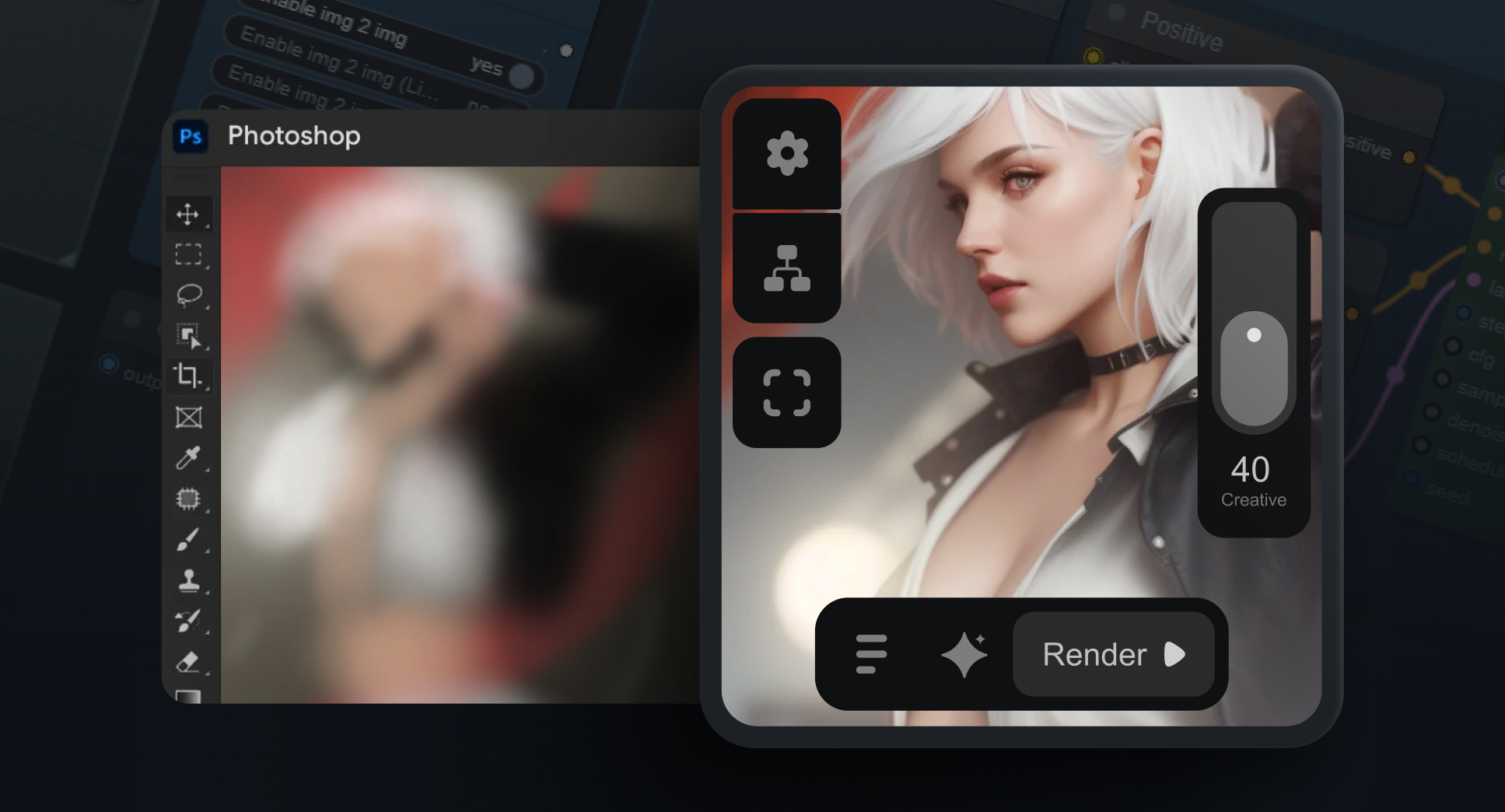
[!NOTE]
<span style="color:blue">Chinese (ZH & TW), Japanese, and Korean languages have been added!</span>
Simply click the Load SD1.5 button, and the workflow will automatically load in your ComfyUI language.
Compatible with AIGODLIKE-ComfyUI-Translation node.
🔥 What's New in v1.9
- Crop Over Selection with Padding
- Port Change Support
- Tiny Shortcuts for efficiency
- Preserve Selection feature
- Improved "Play on Channels" functionality
- Convenient In-Plugin Updates
| Version | Key Updates | |---------|-------------| | 1.9 | • Crop Over Selection<br>• Padding for Crop Selection<br>• Connect to ComfyUI Cloud<br>• Port Change Support<br>• Tiny Shortcuts<br>• Preserve Selection<br>• Smarter "Play on Channels"<br>• In-Plugin Updates | | 1.8 | • Optimized UI<br>• Randomization Feature<br>• New Functional Buttons<br>• Resizable Text Fields<br>• Improved Panel Animations | | 1.6 - 1.4 | • 2x Smoother Experience<br>• Real-Time Workflow Sync<br>• 3x Simpler Workflow<br>• Enhanced Image Saving<br>• Mask Preview<br>• Plugin Install Button<br>• 6x Faster Start-Up<br>• macOS Support<br>• Photopea Integration | | 1.0 | Initial Release |
</details> <details> <summary><h1> 🛠️ Installation </h1> click to expand</summary>Minimum: 6GB Vram - 12GB RAM - Photoshop 2022 or newer
-
Photoshop Plugin:
- Download and install using This .CCX file
- Set up with ZXP UXP Installer
-
ComfyUI Workflow:
- Download THIS Workflow
- Drop it onto your ComfyUI
- Install missing nodes via "ComfyUI Manager"
</details> <details> <summary><h1> 📦 Required Files </h1> click to expand</summary>💡 New to ComfyUI? Follow our step-by-step installation guide!
-
Checkpoints: (Place in
ComfyUi/Models/Checkpoints/folder)- Default: EpicRealism Natural Sin RC1 VAE
- In-Painting: EpicRealism pure Evolution V5-inpainting
-
Loras: (Place in
ComfyUi/Models/Loras/folder) -
Install via ComfyUI manager > install Models > search:
- LCM LoRA SD1.5
- ControlNet-v1-1 (lineart; fp16)
- ControlNet-v1-1 (scribble; fp16)
- ControlNet-v1-1 (inpaint; fp16)
- 4x-UltraSharp
📜 This project is licensed.
<div align="center">Made with ❤️ by Nima Nazari
⭐ Star this repo if you find it helpful!
</div>


